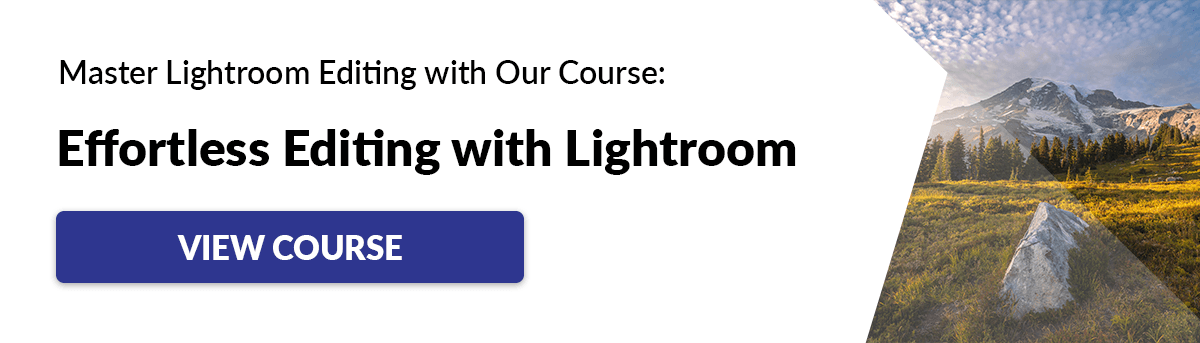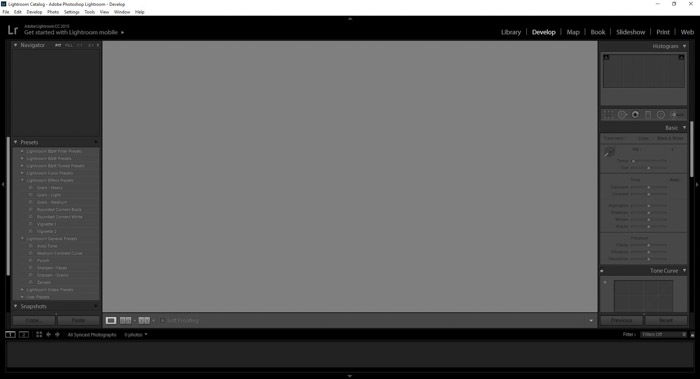What Is Adobe Lightroom?
For quite some time, photographers only had a handful of options when it came to photo editing. For years, Photoshop was the dominant editing software on the market. But having so many features had its disadvantages. It was challenging to learn because it had options that most photographers don’t use. Not all photographers need to edit their pictures extensively. Most of them just need simple exposure adjustments and color management. That’s where Lightroom comes in. It streamlines the editing process and has a user-friendly interface.
What Does Adobe Lightroom Do?
Lightroom is a RAW converter. When you add images, it manages the file type in the background. When you use other software, you might have to use another program to edit and convert. Lightroom supports images in all kinds of formats. Some of them include TIFF, DNG, and JPEG. But it’s also compatible with CR2 and NEF, which are RAW file types of Canon and Nikon. Those who would gain the most are photographers who capture and process a lot of RAW or JPEG images quickly. Here is an excellent article on how to use Adobe Lightroom’s Develop Module. Adobe Lightroom is where most photographers start their journey in photo editing. With this program, you can do anything as it is versatile and straightforward to use. Lightroom CC has a simple interface that allows you to organize and process your images. You can even use it to print and share files. In the latest version, it now also allows you to create books from your photographs. And did we mention that you can also use a virtual map for geotagging images? Lightroom focuses on speed when working with hundreds, if not thousands of images. The program acts as a library, with easily accessible folders that you can organize. Simple clicks allow you to process an image then use those same settings over many images. What makes Lightroom the best is its non-destructive editing feature. That means you can reset the settings and adjustments so you can work on the original photo again. All these great features make Lightroom the most popular software package for photographers.
Is Lightroom Good for Beginners?
Lightroom is a professional tool for photographers. Most of the adjustments you would want to apply to an image are all in one package. It also suits people who take a lot of pictures from pet photos to street documentary projects. Aspiring photographers get a lot out of this software due to the control it provides the users. There is a learning curve at the beginning. But this dips fast and is well worth the patience. Lightroom is quite intuitive despite the plethora of features it offers. Have you tried using editing apps on your phone with presets and adjustment sliders? Then grasping the concept of this app shouldn’t be difficult at all. At first, Lighroom’s user interface seems intimidating since it includes so many elements. But once you become familiar with the location of different tools, you’ll find that it’s so easy to use. I would even bet that you can learn the basics of this program in less than thirty minutes! When you’re in the Develop Module, there are only two elements that you need to consider. The first one is the Preset section. It’s where you can find the different filters you can use on your photos. On the right side of the screen is the section where you make the adjustments. Using it is self-explanatory for the most part. Do you want to make changes to your photo’s exposure, contrast, and other parameters? Then all you have to do is move the sliders to make the changes. It works just like your phone editing apps, so it shouldn’t be challenging to master. Of course, Lightroom offers a lot more than presets and exposure/color adjustments. The more advanced features may take a while to understand and master. But compared to Photoshop, learning the basics of this software isn’t difficult.
Which Is Better: Photoshop or Lightroom?
You shouldn’t choose between Photoshop or Lightroom. Each one has a different way of editing photos. So you should use each one according to their capabilities. You use Photoshop to execute advanced editing techniques. It could be anything from cleaning up blemishes to removing backgrounds in pictures. Of course, Photoshop can do color correction and exposure adjustments, as well. But it’s not the most convenient to use since there are so many parameters to consider. If you want to add filters and change exposure and color settings, then Lightroom is the way to go. Instead of accessing different tools separately, you can find them under one module. Photoshop Lightroom come together in a package. So you shouldn’t pick one over the other. We even recommend you to use them both when editing. In most cases, you can start with Photoshop for large edits. Once you finish, you can open the file in Lightroom and do all the exposure corrections you need there. Don’t be afraid to use both Photoshop and Adobe. Work on each app’s advantage to create better results when editing.
Alternatives to Lightroom
The most definite contender against Lightroom would be Capture One by Phase One. They also have a software package that lets you edit and organize photos. But they focus on better color management and tethering system than Adobe. The only downside is they cost twice as much as Lightroom per month.
Conclusion
Adobe Lightroom is the go-to photography processing program for many photographers. It’s easy to see why it is the most popular choice. It’s so accessible as you get to organize everything within the program. You can’t do everything you want with Lightroom. But you could still export your photos to Photoshop and continue there. Together, Lightroom and Photoshop are a formidable force. But even on its own, Lightroom is more than enough for many photographers. To learn all you need to know about Lightroom, try our Effortless Editing course today!