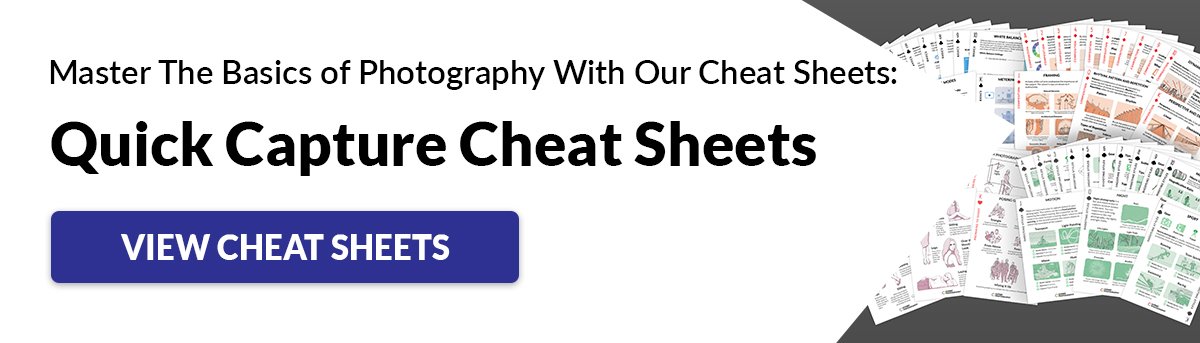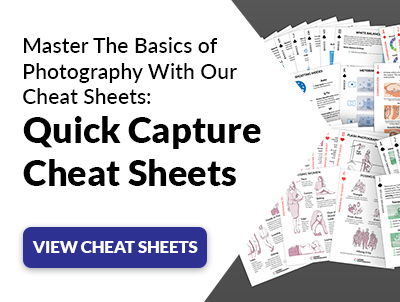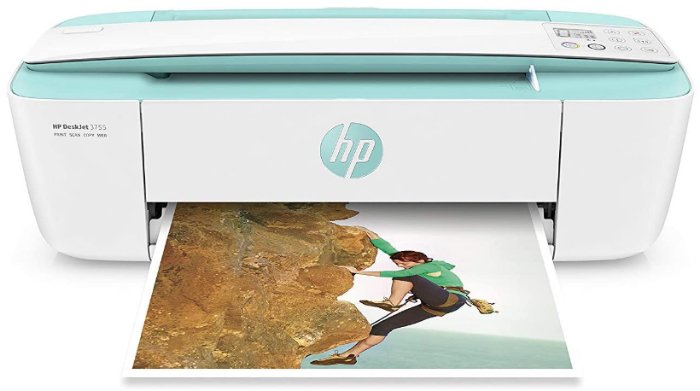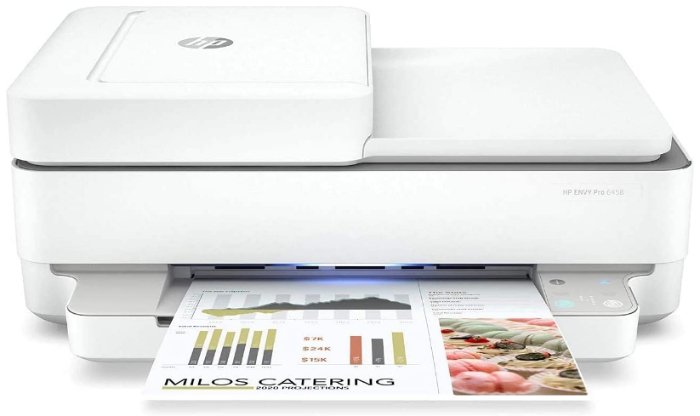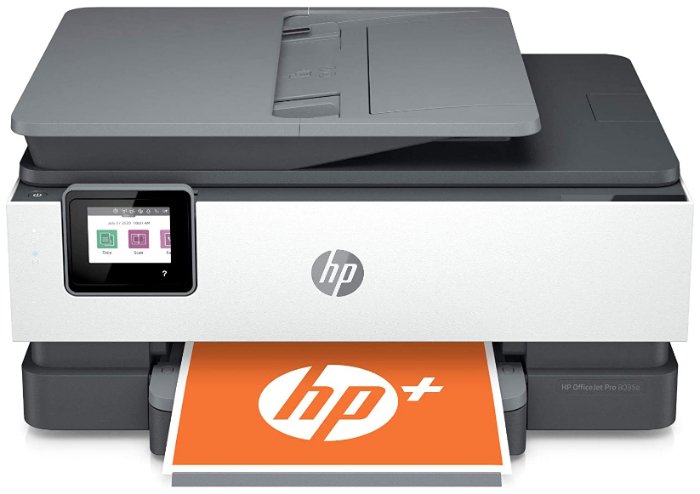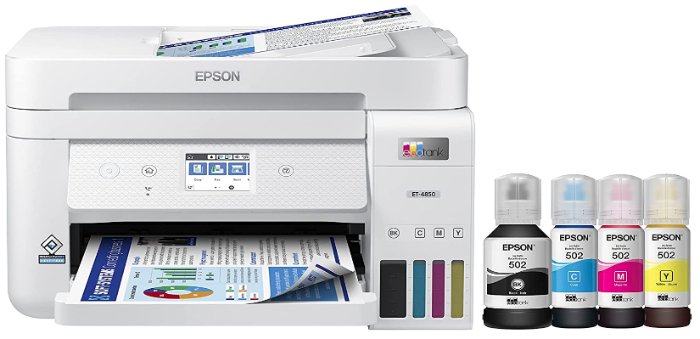Many wireless printers now come with Near Field Communication (NFC). NFC is the technology that allows you to tap your card for payments in shops or pay by Apple Pay and Google Pay. The two devices no longer need to be connected to the same wireless network. Instead, a suitable mobile device and printer simply need to be near each other for the printing to work. This review is a roundup of the best wireless printers for home and professional use. The emphasis is on all-around capability. There’s a wireless printer on this list for everyone, so read on.
[Note: ExpertPhotography is supported by readers. Product links on ExpertPhotography are referral links. If you use one of these and buy something, we make a little bit of money. Need more info? See how it all works here.]
Wireless Printer Connectivity Explained
USB: At least USB 2.0, and some will be USB 3.0. Ethernet: If you have a wired network at home or in the office, an Ethernet-enabled printer can be made available to everyone on the network. Wi-Fi: All the advantages of ethernet, plus accessibility to mobile devices. NFC: As stated above, bring your phone near the printer and hit “print” on your mobile device. Airprint: Apple’s proprietary means of printing from iOs devices to suitably equipped wireless printers. Mopria: Like Airprint, but for Android and Windows. This replaced Google Cloud Print.
What Else to Look for in a Wireless Printer
Extra Functions
Many of these wireless printers are all-in-one machines. That means they will print, scan, and copy. Some will also work as an old-fashioned fax machine. If scanning is an important feature, check the scanner’s maximum resolution to see that it suits your needs.
Printer Ink
If this is your only printer for photographs, then you need to be happy with its capabilities for this purpose. Photos generally need more than the basic CMYK inks (Cyan, Magenta, Yellow & Key [black]). It’s not simply a case of more colors equals better photos, but it is a major factor. A manufacturer that includes five or more inks in a printer’s design shows that they are taking photo printing seriously. Look for wireless printers with separate inks for text and photos. And think about dye vs. pigment-based inks. Pigment inks are better for documents on office paper or black and white printing on matte papers. Dye inks work much better on glossy paper.
Maximum Resolution
It’s worth spending some time thinking about printer resolution. This is expressed in dots per inch (dpi). The dpi of a print is separate from the dpi or pixels per inch (ppi) of the digital file. And this causes lots of confusion. For the purposes of choosing an everyday best budget wireless printer, 300 dpi will look fine for text and simple graphics. 600 dpi should meet your needs for a smarter-looking document. For everyday photo printing, 1200 dpi is plenty. Greater than that might be necessary for fine art prints on specialist paper. But if that’s your main purpose, it’s best to get a specialist printer.
Maximum Paper Size
US letter/A4 is the standard paper size for printers. All of these wireless printers will deal with that without issue. The paper you buy by the ream will be that size and 20 lb bond (80 gsm). Some of these printers take larger paper up to 13” x 19” (A3+).
Duplex Printing
Double-sided printing can be manual or automatic. Sometimes this depends on the operating system of your computer. So it might be manual only on a Mac and automatic on a PC. Or vice versa. Rarely, a printer might offer duplex printing on 13 x 19” (A3+) paper.
Print Speed
Manufacturers give print speed in pages per minute (ppm). This will be different depending on the quality and whether you’re using color or not. It’s easy to get fixated on it. Unless you regularly need documents printed very quickly, it is not as big a factor as we often think. A color laser printer might be the answer if you want raw speed.
Ink Costs
Ink costs a lot. It’s best to research your ink costs based on your typical usage. Some of the best wireless printers in this review use ink tanks, not expensive inkjet cartridges. This usually increases the initial cost, but can cut running costs by an astonishing 90%. It also helps the environment by reducing waste.
What is the Best Budget Wireless Printer?
The extraordinary thing about even the cheapest printers in this review is how good they are. And how cheap. My first inkjet printer maxed out at 360 dpi and one ppm. And it was expensive. The wireless printers on this list pack a load of technology and capability at a very reasonable price.
1. HP DeskJet 3755
Max Print dpi: Black 1200 x 1200, Color 4800 x 1200 Scanner: Max 600 x 1200 dpi Ink Cartridges: 2 (One black, one three-color) Maximum Print Speed (ISO): Black 8 ppm / Color 5.5 ppm Connectivity: USB 2.0, Wi-Fi, AirPrint and Android
The HP DeskJet 3755 is the world’s smallest all-in-one wireless printer. It also qualifies for HP’s innovative Instant Ink scheme. This is a subscription service. When you’re about to run out of ink, the printer tells the HP mothership, and they mail you the cartridges you need. You return the used ones which are recycled. It’s good for the planet and your pocket, as the cost is reduced by 70% compared with buying replacements in the usual way. On the downside, that three-color cartridge inevitably means you throw away unused colors when one runs out. It also means that this is not ideal as a photo printer. CMYK is too limiting, given the competition. The scanner is also limited to single sheet scanning. It doesn’t have a flatbed scanner where you can place a variety of originals. Instead, it has a document feeder, allowing you to feed one sheet at a time. HP’s Remote app for your mobile device works for the DeskJet 3755. This increases the functionality to include features like scan-to-email. This is a good entry point for your consideration if you need a wireless printer that sits quietly in the corner for occasional use.
2. HP Envy Pro 6548
Max Print dpi: Black 1200 x 1200, Color 4800 x 1200 Scanner: max 1200 x 1200 dpi Ink Cartridges: 2 (One black, one three-color) Maximum Print Speed (ISO): Black 10 ppm, Color 7 ppm Connectivity: USB 2.0, Wi-Fi, AirPrint and Android, Bluetooth
There’s little price difference between this HP wireless printer and the previous one. But the HP Envy Pro 6548 is a different beast. Designed to look more like an office printer, it has several features that make it suitable for that environment. First, it has a traditional flatbed scanner with glass platen. It also boasts an Automatic Document Feeder (ADF) for scanning multi-page documents, which is unusual at this price point. You can set up to 35 sheets of 20 lb (80 gsm) paper in the ADF to scan or copy them. The printer’s maximum paper weight of 80 lb (300 gsm) is a useful feature. It will handle photo paper of many different sizes. The HP app largely compensates for the lack of an LCD screen. This, in effect, turns your phone into a control panel. It also enables scanning to email and even faxing from your phone. Print quality is good. This won’t let you down if you want to print the occasional photo. Clearly, it’s not designed for gallery-quality prints. But for everyday use, it’s fine. One of the reasons it won’t be the choice for a dedicated photo printer is the ink. Black pigment ink will produce good-quality documents. Color printing on plain paper in HQ mode will result in soggy paper. The three-color cartridge has the usual disadvantages. But these are offset slightly again by the HP Instant Ink possibility. The ADF scanner and overall capabilities of the HP Envy Pro 6548 make it a good jack-of-all-trades wireless printer at a good price.
What is the Best Mid-Range Wireless Printer?
3. Canon PIXMA TS6320
Max Print dpi: Black 1200 x 1200, Color 4800 x 1200 Scanner: max 1200 x 2400 dpi Ink Cartridges: 5 (One black pigment, one each CMYK dye-based) Maximum Print Speed (ISO): Black 15 ppm, Color 10 ppm Connectivity: USB 2.0, Wi-Fi, AirPrint and Morpia, Bluetooth
The OLED screen on the front of the Canon Pixma TS6320 gives it a modern look. Although small, it works well in informing you of what you are doing. It also allows the printer to display a QR code to allow printing from your mobile. This makes connecting quick and easy. This is the first printer in our review to move up from a three-color ink cartridge. The TS6320 has five cartridges. The first good thing about this is that it cuts down on waste. You don’t throw the yellow away because you’ve used up the magenta. The second good thing is that it adds a black dye-based ink. Dye-based inks are much better for printing on glossy photo paper. And having separate ink tanks for black and photo black avoids compromising on quality for text or prints. Another bonus is the two paper magazines. If you regularly switch between plain paper and photographic paper, this will be a real timesaver. Auto duplex is another helpful feature. The Canon Pixma TS6320 made it into our top 10 inkjet photo printers because of the quality of the photos it produces. It’s better than cheaper rivals, but it won’t match a 10 ink printer. It’s a great choice for an all-in-one machine.
4. HP OfficeJet Pro 8035e
Max Print dpi: Black 1200 x 1200, Color 4800 x 1200 Scanner: max 1200 x 1200 dpi Ink Cartridges: 4 (One each CMYK dye-based) Maximum Print Speed (ISO): Black 20 ppm, Color 10 ppm Connectivity: USB 2.0, Wi-Fi, AirPrint and Mopria, Bluetooth
Sitting solidly on the office table, the OfficeJet Pro 8035e is aimed at those who have demanding printing needs. A 35-page ADF and 60-sheet capacity output tray are both signs of serious intent. As is the 225 sheet input paper capacity. The 20 ppm black and white print speed is very respectable. And the printer can also handle automatic duplex printing. HP’s mobile app gives you a lot of additional functions. And you can even use Alexa to tell the primer what to do. Instant Ink is available, and if you shop around, you might find a one-year free subscription. This will certainly help numb the pain of the price of ink refills. Although multi-cartridge printers are better than three-color cartridge options, printing a lot of photos will still consume a lot of ink. Capable scanning, fax performance, and quick basic print speeds make this a good choice for everyday office use with occasional photo printing.
5. Epson EcoTank 2803
Max Print dpi: Color 5760 x 1440 dpi Scanner: Max 1200 x 2400 dpi Ink Tanks: 4 (One each CMYK dye-based) Maximum Print Speed (ISO): Black 10 ppm, Color 5 ppm Connectivity: USB 2.0, Wi-Fi
The most significant difference between the Epson EcoTank 2803 and the printers reviewed so far is the absence of cartridges. The EcoTank uses ink tanks. In general, this reduces costs by up to 90%. The bad news is that you get less printer for your money. As always, it’s a balancing act between what you can afford and what you need. The EcoTank 2803 provides cheap printing, but the print speed is slower. On the plus side, you get very good photo printing. And the Epson app on your phone allows you to print from mobile devices. The Epson EcoTank 2803 is a good choice for printing photos, where quality and price are more important than raw speed. Usability is good, and the controls are clear and easy to understand.
6. Epson Premium EcoTank 4800
Max Print dpi: Color 5760 x 1440 dpi Scanner: Max 1200 x 2400 dpi Ink Tanks: 4 (One each CMYK dye-based) Maximum Print Speed (ISO): Black 10 ppm, Color 5 ppm Connectivity: USB 2.0, Wi-Fi, Ethernet
The ECoTank 4800 takes the 2803 and adds ethernet and an automatic document feeder. In other ways, the printers are largely the same. So you get the same quality of printing the same savings on ink costs. But it gives you the added convenience of a wired network connection and a 30-sheet ADF. An incremental step-up from the previous printer, but worth considering if those features are useful to you.
7. Epson Workforce WF-110
Max Print dpi: Color 5760 x 1440 dpi Scanner: N/A Ink Cartridges: 4 (One each CMYK dye-based) Maximum Print Speed (ISO): Black 3.5 ppm, Color 2 ppm Connectivity: Wi-Fi
It’s probably a niche market, but Epson’s Workforce WF-110 is the compact printer for you if you want true portability. The battery charges from an electrical socket or USB. And the printer is not much bigger than the paper it prints on. Of course, all this portability comes with sacrifices. But the ability to print in color without being wired to either a computer or socket is a benefit that will be very attractive to some people. It’s a niche product, but it’s probably one of the best wireless printers with very respectable quality output. If you’ve ever taken your printer on a business trip, you’ll know that what looks compact on your desk looks pretty big in your carry-on.
8. Brother INKvestment Tank MFC-J5855DW XL
Max Print dpi: Color 4800 x 1200 dpi Scanner: 600 x 600 dpi Ink Cartridges: 4 (One each CMYK dye-based) Maximum Print Speed (ISO): Black 30 ppm, Color 30 ppm Connectivity: USB, Wi-Fi (2.4 GHz/5 GHz), Ethernet, Wi-Fi direct
This is the first printer we’ve seen that prints up to 11 x 17” (A3). It also claims to have “up to two years of in-box.” This claim is based on 6,000 pages in black and 5,000 pages in color. And the speed is as good as many laser printers. The MFC-J5855DW XL is pitched at the business market with its ADF and auto-duplex. It’s far from compact, but that size accommodates the 250-sheet capacity paper cassette. Brother’s mobile app brings additional functionality to the printer. The four-cartridge setup means you won’t get the stellar photo printing that some of the more specialist printers achieve. But the Brother is more geared to doing heavy-duty document printing. For this, it is worth your consideration.
9. Epson EcoTank ET-4850
Max Print dpi: Color 4800 x 1200 dpi Scanner: 1200 x 2400 dpi Ink Tanks: 4 (One each CMYK dye-based) Maximum Print Speed (ISO): Black 15.5 ppm, Color 8.5 ppm Connectivity: USB 2.0, Wi-Fi, Ethernet, Wi-Fi direct
The Epson EcoTank ET-4850 is another wireless printer that claims in-the-box ink for up to two years. In this case, that is 7,500 black prints and 6,000 color prints. A set of refill bottles is equivalent to about 90 cartridges. It’s hard to see the printer world backing away from this direction. The ET-4850 is also aimed at small businesses with its 30-page ADF and automatic duplexing. It has a 250 sheet paper cassette and ethernet. For convenience, you can scan and print to your phone with Epson’s SmartPanel app. A full range of photo papers is supported, and Epson are rightly highly-regarded for the quality of their photo printing. The speed of the ET-4850 is a little slow, but it’s not too shabby for plain documents. With photos, it’s the quality that’ more important. If you want to reduce ink costs and aren’t looking for high-volume printing, the Epson EcoTank ET-4850 could be the best wireless printer to meet your needs.
10. Canon GX7021 Wireless MegaTank
Max Print dpi: Color 1200 x 600 dpi Scanner: 1200 x 1200 dpi Ink Tanks: 4 (One each CMYK pigment-based) Maximum Print Speed (ISO): Black 24 ppm, Color 15.5 ppm Connectivity: USB 2.0, Wi-Fi (2.4 GHz/5 GHz), Ethernet, Wi-Fi direct, Airprint and Mopria
The GX7021 is built for office use with two high-capacity paper cassettes capable of handling 250 sheets each. The ADF can cope with 50 sheets of paper. Auto-duplex scanning, as well as printing, is available. Print speeds are better than some laser printers. The ink is supplied from tanks. Each fill provides up to 6,000 black prints and 14,000 color prints. The Canon won’t win many awards for photo printing. The resolution is not high enough to make this a dedicated photo printer. But as a wired or wireless printer, it should give reliable, continuous service.
Conclusion
The main advantages of wireless printing aren’t so much printing from another room. You still have to collect the print, and you don’t know if something has gone wrong. But it does mean no more plugging in laptops. And most significantly, it makes printing from your phone or tablet a breeze. The Epson EcoTank 2803 is the best all-around wireless printer on this list. It hits the sweet spot between features, print quality, and affordability. This is an excellent choice if you want to do away with inkjet cartridges. Check out our Photography Unlocked e-book to make sure all of your photos are worthy of printing and putting on display!